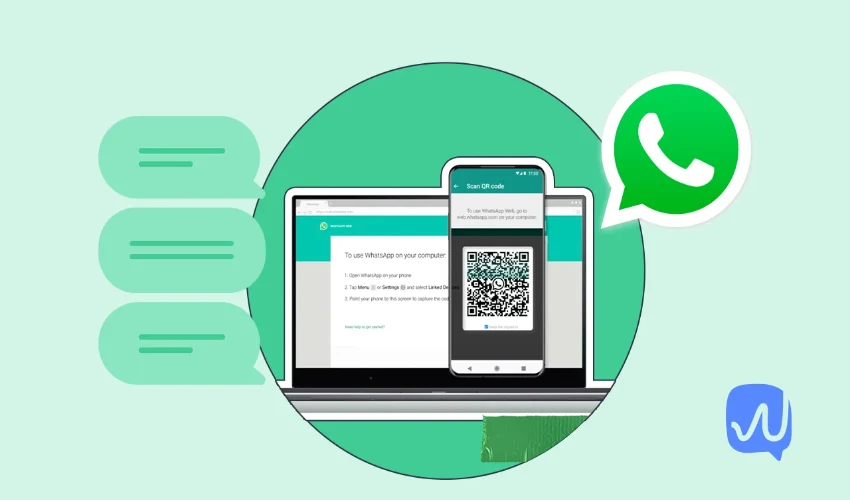In today’s fast-paced world, staying connected has never been more important. WhatsApp Web has become an essential tool for individuals and businesses alike, allowing users to access their WhatsApp accounts from a desktop or laptop. While most people are familiar with using WhatsApp Web on a single device, many are unaware of its powerful multi-device feature. This functionality lets you connect multiple devices to your account without constantly relying on your phone, ensuring uninterrupted communication.
Why Connect Multiple Devices?
Modern lifestyles demand flexibility. Many users find themselves switching between smartphones, tablets, laptops, and desktops throughout the day. With whatsapp web multi-device feature, you can remain logged in across several devices simultaneously. This means you can respond to work messages on your laptop, chat with friends on your tablet, and still access conversations on your phone, all without interruptions. The convenience of multi-device access streamlines communication and eliminates the frustration of missing important messages.
For businesses, this feature is particularly valuable. Teams can manage customer inquiries from multiple terminals, ensuring quick responses and efficient workflow. Small business owners, remote workers, and customer support teams benefit greatly by being able to stay connected across multiple devices while maintaining the same account.
How to Set Up WhatsApp Web on Multiple Devices
Getting started with WhatsApp Web’s multi-device feature is simple and requires only a few steps:
- Update Your WhatsApp App: Ensure your phone has the latest version of WhatsApp installed. Multi-device support works only on updated apps, so regular updates are crucial for smooth functioning.
- Open WhatsApp Web on Your Browser: Navigate to web.whatsapp.com on your preferred device. You’ll see a QR code on the screen.
- Link Your Device: Open WhatsApp on your phone, tap the three dots (menu) on Android or the settings gear on iPhone, and select “Linked Devices.” Then, choose “Link a Device” and scan the QR code displayed on your computer or tablet.
- Repeat for Additional Devices: You can link up to four devices, excluding your phone. Simply repeat the linking process for each device you want to connect.
Once connected, your WhatsApp account will remain synchronized across all linked devices. You can send messages, share files, and participate in group chats seamlessly without constantly switching between devices.
Key Features of WhatsApp Multi-Device Support
The multi-device feature is designed to enhance your messaging experience while keeping it secure. Some of its notable features include:
- Independent Device Use: After linking, your devices can use WhatsApp Web even if your phone is offline. This is ideal for situations when your phone battery dies or you misplace it.
- Synchronized Chats: All your messages, images, videos, and documents remain synchronized across all connected devices. You don’t have to worry about missing messages or duplicated notifications.
- End-to-End Encryption: WhatsApp maintains its commitment to privacy. All messages remain end-to-end encrypted, ensuring secure communication across all devices.
- Device Management: Easily manage connected devices from your phone. You can view all linked devices and log out remotely if needed, providing full control over your account.
Benefits of Using Multiple Devices
- Enhanced Productivity: Switching between devices is no longer necessary. You can type longer messages on a desktop, while still checking notifications on your tablet. This boosts productivity for professionals managing multiple chats.
- Seamless Collaboration: Teams can collaborate effectively using the same WhatsApp account across multiple devices. Customer queries can be addressed more quickly, improving customer satisfaction.
- Convenience: With multi-device support, you’re not tied to your phone. Whether it’s for work, travel, or home use, you can access WhatsApp anytime, anywhere, from any linked device.
- Reduced Dependency on Your Phone: Unlike the traditional WhatsApp Web that required your phone to stay online, multi-device support allows your devices to operate independently. This is a game-changer for users who rely heavily on desktop or laptop access.
Tips for Managing Multiple Devices on WhatsApp Web
To make the most of this feature, follow these practical tips:
- Monitor Linked Devices Regularly: Periodically check the “Linked Devices” section to ensure no unauthorized access. Security is crucial when connecting multiple devices.
- Log Out from Unused Devices: If you no longer need a device linked, log out to maintain account security.
- Use Strong Passwords and Security Measures: Even though WhatsApp provides encryption, combining it with device-level security like passwords or biometric authentication adds an extra layer of protection.
- Keep Software Updated: Regular updates of both the WhatsApp app and your devices’ operating systems prevent glitches and ensure smooth multi-device performance.
Common Issues and How to Resolve Them
While WhatsApp Web’s multi-device feature is robust, users may encounter occasional issues. Here’s how to handle some common problems:
- Device Not Linking: Ensure you are using the latest version of WhatsApp on your phone. Restart both devices and try scanning the QR code again.
- Messages Not Syncing: This can happen if one of your devices loses internet connectivity. Ensure all devices have a stable connection.
- Security Warnings: If you notice suspicious activity, log out from all devices immediately via your phone and re-link only trusted devices.
Future of WhatsApp Multi-Device Functionality
WhatsApp is continuously evolving to meet user demands. The multi-device feature represents a significant step toward seamless communication across platforms. In the future, we can expect even more integration options, enhanced security measures, and improved performance for devices connected simultaneously.
For professionals, businesses, and everyday users, this feature not only simplifies messaging but also redefines how we stay connected digitally. It’s a testament to how technology can adapt to our dynamic lifestyles, offering convenience without compromising security.
Conclusion
Connecting multiple devices with WhatsApp Web is no longer just a convenience—it’s a necessity for anyone looking to maintain fluid communication across platforms. From professionals managing multiple chats to casual users switching between devices, the benefits of seamless multi-device integration are immense. By understanding how to link devices, manage linked accounts, and troubleshoot common issues, you can unlock the full potential of WhatsApp Web.
Embrace the power of WhatsApp multi-device support, and stay connected effortlessly, no matter how many devices you use. With this feature, your communication becomes more flexible, secure, and efficient than ever before. Whether for work or personal use, multi-device functionality ensures you’re always just a few clicks away from staying in touch.